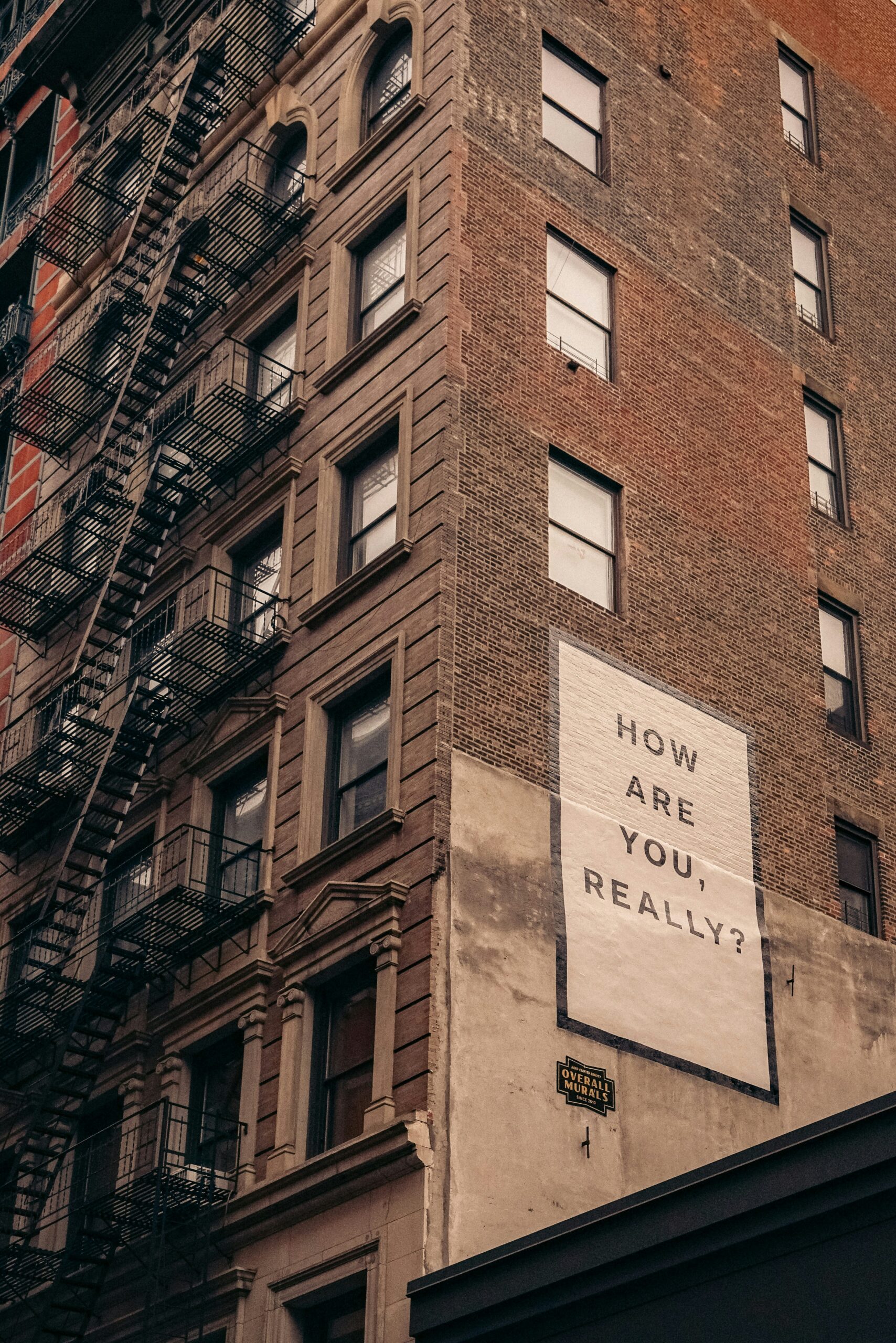HDMI: The Ubiquitous Standard
High-Definition Multimedia Interface (HDMI) has become the go-to standard for connecting screens to various devices. Its widespread adoption is due to its ability to transmit both high-definition video and audio through a single cable, simplifying the setup process. HDMI is commonly found in televisions, monitors, gaming consoles, and laptops, making it an essential component in household and professional environments.
One of the key features of HDMI is its support for high-definition resolutions, including 4K and even 8K, along with advanced audio formats such as Dolby TrueHD and DTS-HD Master Audio. This makes HDMI a versatile choice for both video and audio enthusiasts. Additionally, HDMI cables are relatively affordable and come in various lengths, catering to different setup needs.
However, HDMI is not without its limitations. The length of the cable can impact signal quality, with longer cables potentially leading to signal degradation. For those requiring longer connections, HDMI extenders or repeaters might be necessary. Furthermore, while HDMI is highly compatible, users must ensure that their devices support the same HDMI version to take full advantage of its features.
In summary, HDMI’s ease of use, combined with its ability to handle high-quality video and audio, makes it a staple in modern connectivity solutions. Whether you’re setting up a home theater or connecting a laptop to a projector, HDMI provides a reliable and efficient solution.
DisplayPort: The Powerhouse for PC Enthusiasts
DisplayPort is a digital display interface developed primarily for connecting a video source to a display device, such as a computer monitor. It is particularly favored by PC enthusiasts and professionals who require high-performance display capabilities. DisplayPort supports higher resolutions and refresh rates than HDMI, making it a preferred choice for gamers and graphic designers.
One of DisplayPort’s standout features is its ability to daisy-chain multiple monitors, allowing users to connect several displays through a single port. This feature is particularly beneficial for those who need an extended desktop workspace without the clutter of multiple cables. Additionally, DisplayPort supports adaptive sync technologies like FreeSync and G-Sync, which reduce screen tearing and provide smoother visuals.
DisplayPort also offers robust support for high dynamic range (HDR) content, enhancing the viewing experience with richer colors and greater contrast. The interface’s bandwidth capabilities allow for resolutions up to 8K, with higher refresh rates than HDMI, making it a powerhouse for demanding applications.
Despite its advantages, DisplayPort is less common in consumer electronics compared to HDMI. It is primarily found in high-end monitors and graphics cards, which might limit its accessibility for some users. However, for those seeking superior performance and flexibility, DisplayPort is an exceptional choice.
USB-C: The Multifunctional Marvel
USB-C is a versatile and increasingly popular connectivity option that combines power delivery, data transfer, and video output in a single, compact connector. Its reversible design makes it user-friendly, eliminating the frustration of incorrect plug orientation. USB-C’s ability to support various protocols, including DisplayPort, HDMI, and Thunderbolt, makes it a multifunctional marvel in the world of connectivity.
One of the most significant advantages of USB-C is its power delivery capability, which allows devices to charge while simultaneously transmitting data and video signals. This feature is particularly beneficial for laptops and tablets, reducing the need for multiple cables and power adapters. Additionally, USB-C supports high-speed data transfer rates, enhancing productivity for professionals who require quick access to large files.
USB-C’s compatibility with various protocols also extends to its video output capabilities. By using adapters or docks, users can connect USB-C devices to HDMI or DisplayPort monitors, providing flexibility in display options. This adaptability makes USB-C an attractive choice for those who frequently switch between devices and display types.
While USB-C offers numerous benefits, its implementation can vary across devices, leading to potential compatibility issues. Users should ensure that their devices support the necessary protocols and features to maximize USB-C’s capabilities. Despite these challenges, USB-C’s multifunctionality and convenience continue to drive its adoption in modern technology.